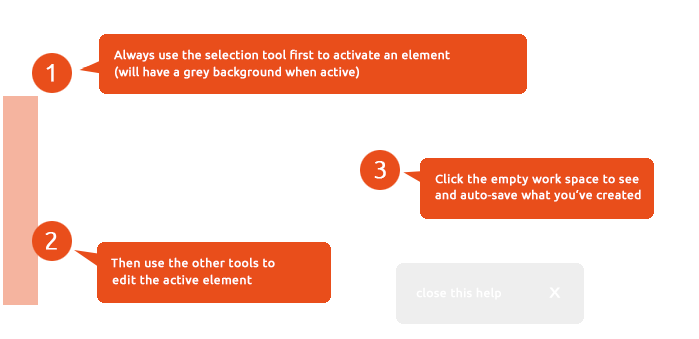How to use this tool
This tool activates line 3 on the label. The care symbols are a scecial font, but they are still a font,
so you can treat them as any other text line. Click on a symbol to add it to line 3, then just edit line 3 like a text,
insert spaces etc. For changing the size of the symbols, use the font size selector in the font tool.
Washing
d
Do not wash
b
Wash in washing machine or by hand at any temperature
c
Hand wash
e
Wash in washing machine at permanent press
f
Wash in washing machine at gentle cicle
y
Wash in washing machine at low temparature
z
Wash in washing machine at medium temparature
g
Wash in washing machine at normal program up to 30° C
h
Wash in washing machine at normal program up to 30° C
i
Wash in washing machine at normal program up to 50° C
j
Wash in washing machine at normal program up to 60° C
k
Wash in washing machine at normal program up to 70° C
l
Wash in washing machine at normal program up to 95° C
m
Wash in washing machine at permanent press up to 30° C
n
Wash in washing machine at permanent press up to 40° C
o
Wash in washing machine at permanent press up to 50° C
p
Wash in washing machine at permanent press up to 50° C
q
Wash in washing machine at permanent press up to 75° C
r
Wash in washing machine at permanent press up to 95° C
s
Wash in washing machine at gentle cicle up to 30° C
t
Wash in washing machine at gentle cicle up to 40° C
u
Wash in washing machine at gentle cicle up to 50° C
v
Wash in washing machine at gentle cicle up to 60° C
w
Wash in washing machine at gentle cicle up to 75° C
x
Wash in washing machine at gentle cicle up to 95° C
Drying
6
Line dry
7
Dry flat
8
Drip dry, do not shape manually
9
Dry in shade
U
Do not tumble dry
5
Tumble dry at normal mode with no heat
T
Tumble Dry at any temperature
V
Tumble Dry at low temperature
W
Tumble Dry at medium temperature
X
Tumble Dry at high temperature
Y
Tumble Dry at permanent press
Z
Tumble Dry at gentle setting
Ironing
C
Do not iron
B
Iron at any temperature, steam or dry
D
Iron at low temparature only
E
Iron at medium temparature
F
Iron at high temparature
Chemical cleaning
K
Do not dryclean
J
Dryclean of any kind
O
Dryclean with any solvent
M
Dryclean with Petroleum solvent only
L
Dryclean without trichloroethylene
N
Dryclean with water based solvent only
P
Dryclean without steam
Q
Dryclean at low heat
R
Dryclean at short cycle
S
Dryclean at reduced moisture
Bleeching
H
Do not bleach
G
Bleach when needed
I
Non-chlorine bleach only